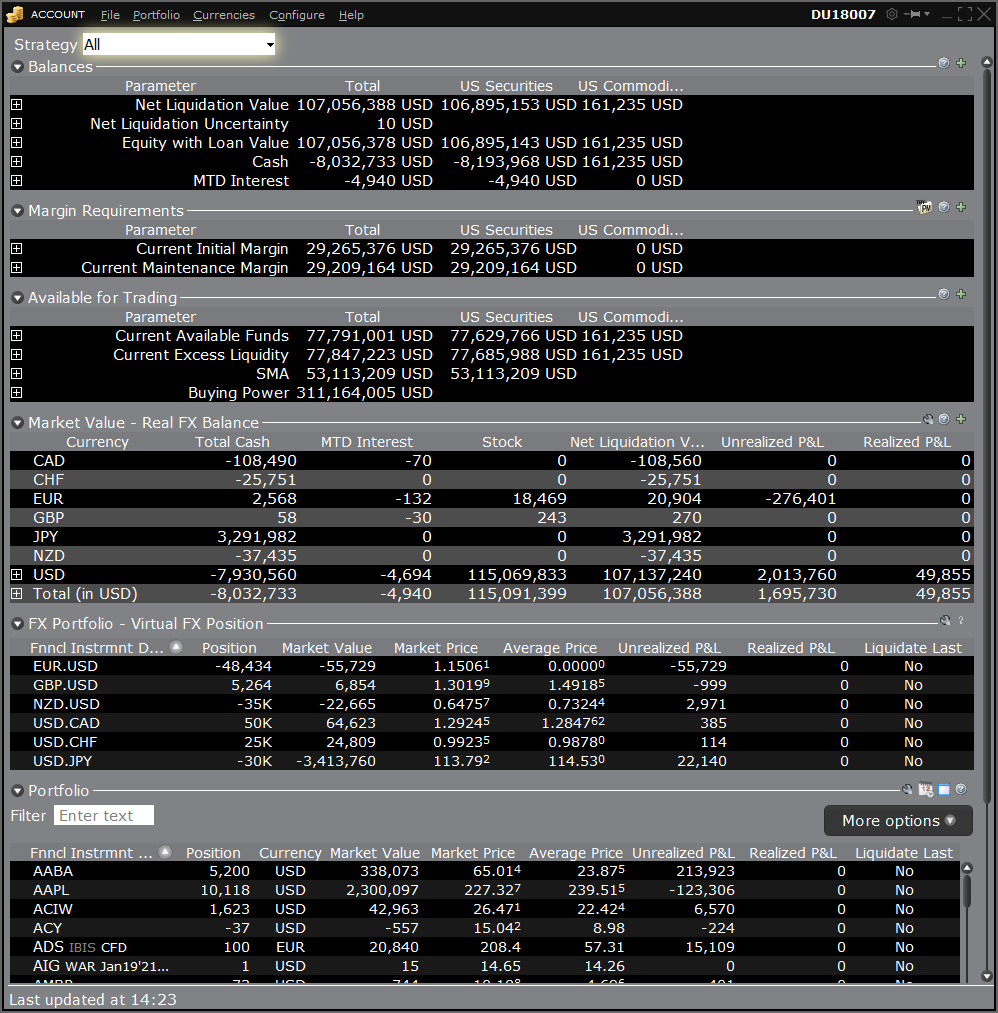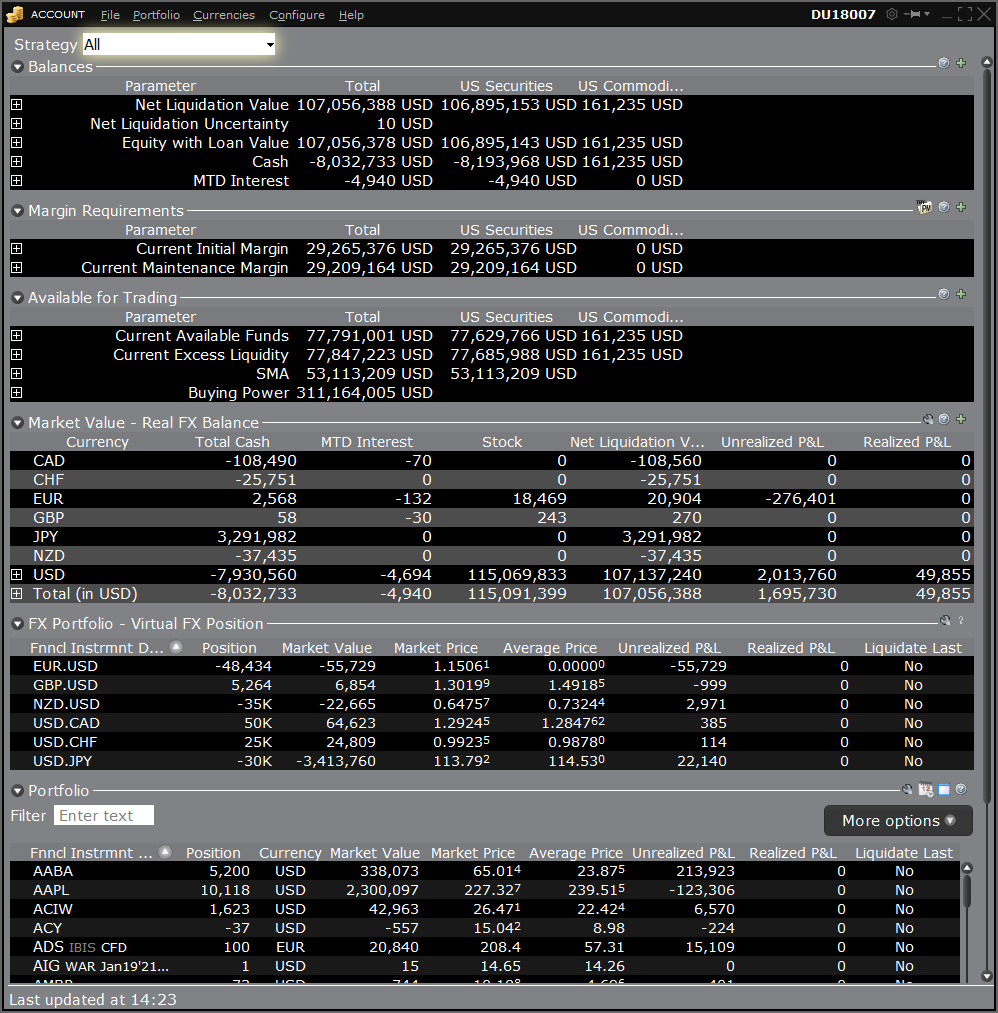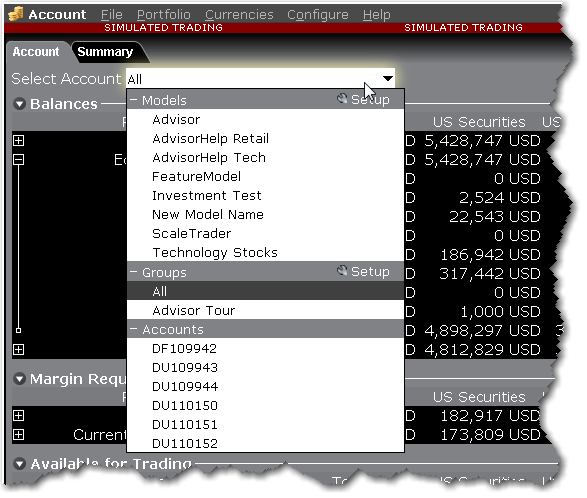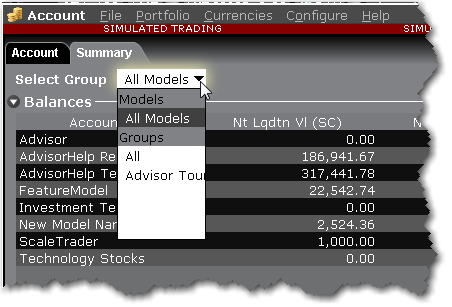Open topic with navigation
The Account Window
The Account window lets you monitor every aspect of your account activity. We present "key" account values as the default when you first open the Account window (this default view is shown in the illustration below). The account window conveys in real-time the funds you have available for additional trades and current margin projections.
To open the Account window
- From the Mosaic Monitor panel, select the Portfolio tab and click the Account button in the right-hand corner.
The Account screen is divided into the following sections. Please note the scroll bar to the right of the window.
- Balances, which shows your account balances for securities, commodities and in total. These balances don't include margin requirements.
- Margin Requirements, which shows your current initial and maintenance margin requirements based on your current positions. Customers under the Reg T margin model can compare their current margin to current projected requirements under the Portfolio Margin model by clicking the Try PM icon.
- Available for Trading, which tells you what you have for additional trades and cushion before liquidation, based on your balance information and margin requirements.
- Market Value - Real FX Position, which shows the total value of all positions, sorted by currency.
- FX Portfolio - Virtual FX Position, which shows activity for currency pair trades only. The value in the Position field only reflects trades executed in the FX market. Please note that these may not reflect real-time FX positions, since non-base currency conversions may also be included.
- Portfolio, which lists all current positions sorted by underlying, and displays the total current market value for each position.
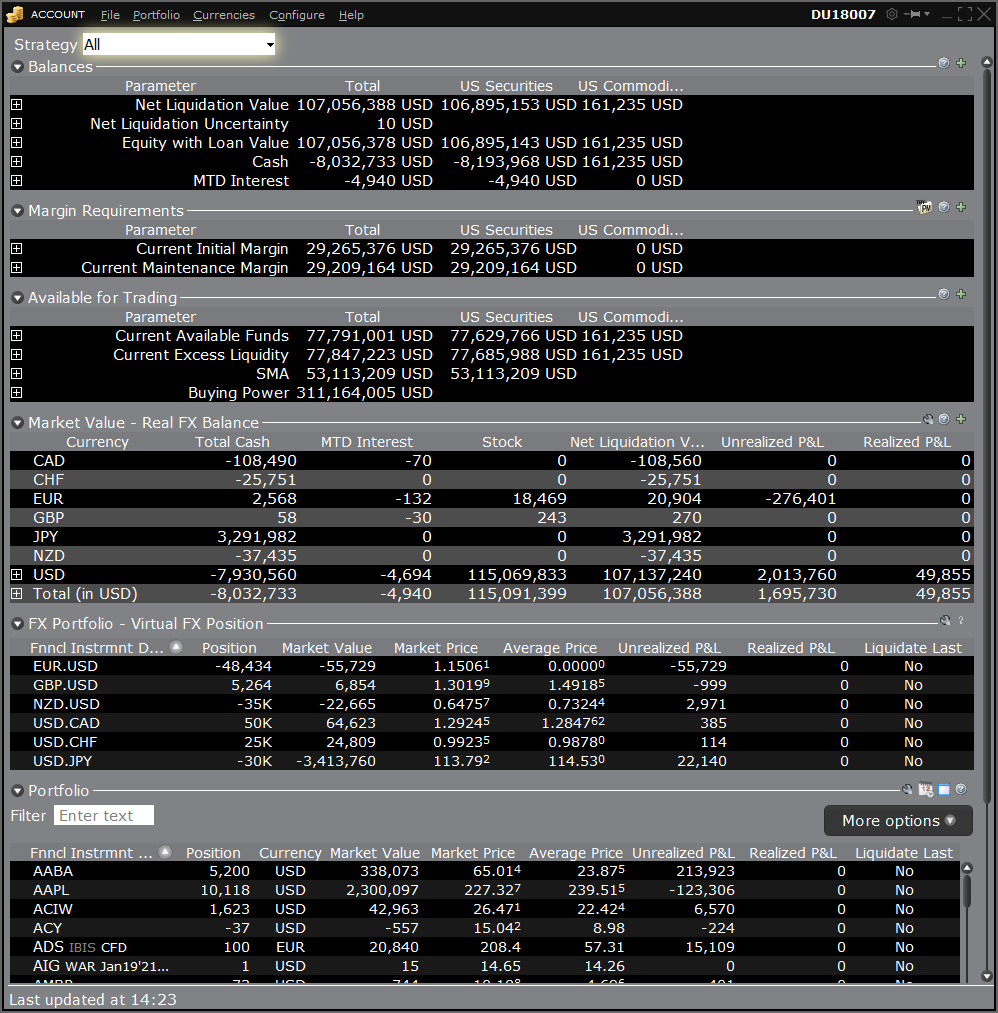
Advisors and other multi-client account holders will see a drop-down selection on the Account and Summary tabs to select either an individual account or an account group.
On the Account page, elect to display account information for All accounts, any individual account including the Master, or a user-defined Account Group, which includes a subset of accounts (in the image below, Advisor Tour is a user-defined account group).
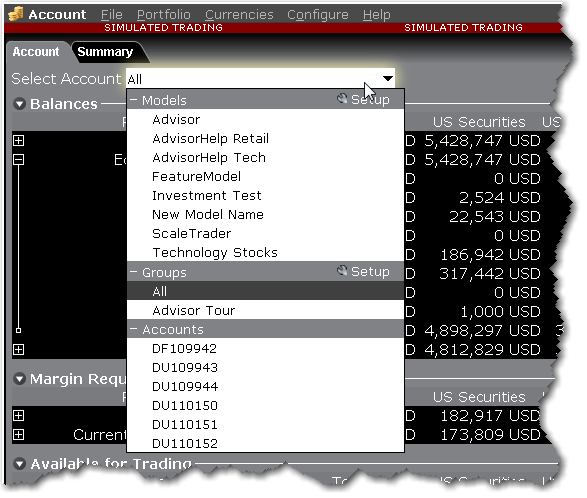
On the Summary page, choose to view the account summary for Models, Groups or ALL.
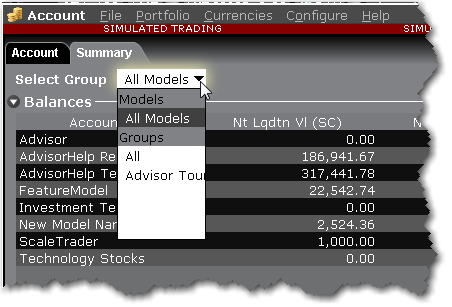
Advisors can also print the summary page by selecting Print Summary from the File menu.