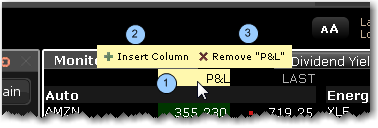
You can quickly add and remove fields from most windows by holding your mouse over the field name to invoke the insert/remove column commands.
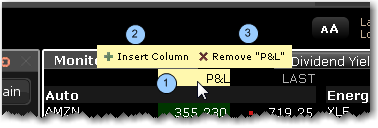
To add or remove columns from a window
You can choose not to see these icons by deselecting the feature "Quickly insert/remove columns from column headers" from the Display>Settings page in Global Configuration.