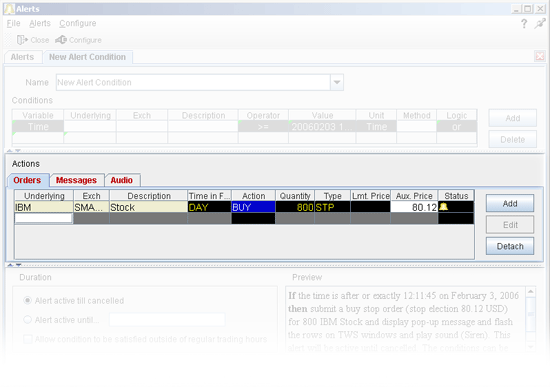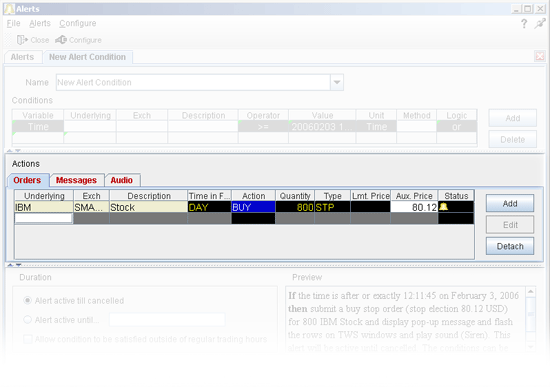Open topic with navigation
Assign Order Action to Alerts
Use the Actions to define what should happen when your alert triggers. The Orders tab allows you to drag orders in from your trading screen, which will be submitted when the associated Alert triggers.
To assign an order action to an alert
- In the Actions section, click the Orders tab.
- Drag an order into the Orders panel from the trading screen.
- You can also create an order by typing the symbol in the Underlying field and identifying the contract using the Contract Selection box. A Buy order is automatically created for the contract. Use the Action dropdown field to change to a sell order.
- Modify an order parameters. The order will be transmitted when the Alert criteria are met.
You can also instruct your alerts to send a message or play a sound.