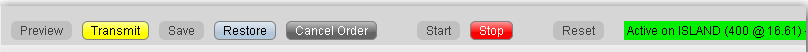
Use the buttons along the bottom of the Conditions area to control the algo.
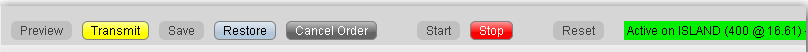
You cannot activate the algo until all required fields are filled. Missing fields are shaded pink.
Once all fields are complete you can activate the algo. Buttons works as described below:
Preview - Click to update the order line, and to display the Order Preview box.
Transmit - Transmit the order. Additionally, if you modify the order, click to apply changes to the algo. For example, if you change the share increment from 500 to 300, the change will not be recognized until you click the Transmit button.
Save - Saves the order for transmission at a later date.
Restore- click to restore unapplied changes to the original value. For example, you can undo your change by clicking Restore. Once you Apply the change the Restore button is no longer available.
Cancel Order - Cancels the order.
Start - activates the algo. If you stop the algo manually, click Start to resume from where it left off.
Stop - stops the algo. This button will become active once the algo is started.
Reset - if the algo is stopped, either because it has finished or because you have manually stopped it, the Reset button will start the algo from the beginning. If you prefer to resume the algo from where it left off, use the Start button.
Status text: this note tells you what is happening on the current algo screen.