You can access this page if you are a(n):
- Advisor Master User
- Proprietary Trading Group Master User (STL accounts)
- Broker Master User
- Investment Manager Master User (multiple fund accounts)
Trader ID identifies the person who executed a trade without revealing his or her username. Institutional account master users use this page to enable Trader ID and view a list of all Trader IDs and their corresponding users, usernames and account IDs.
Once enabled, all users for the master and client/sub accounts will be assigned a unique Trader ID; and the Trader ID field will be displayed in the Activity and Trade Confirmation Flex Queries.
Trader IDs consist of a letter prefix followed by a number in sequence for each username. The letter prefixes are:
You can access this page if you are a(n):
To enable Trader ID
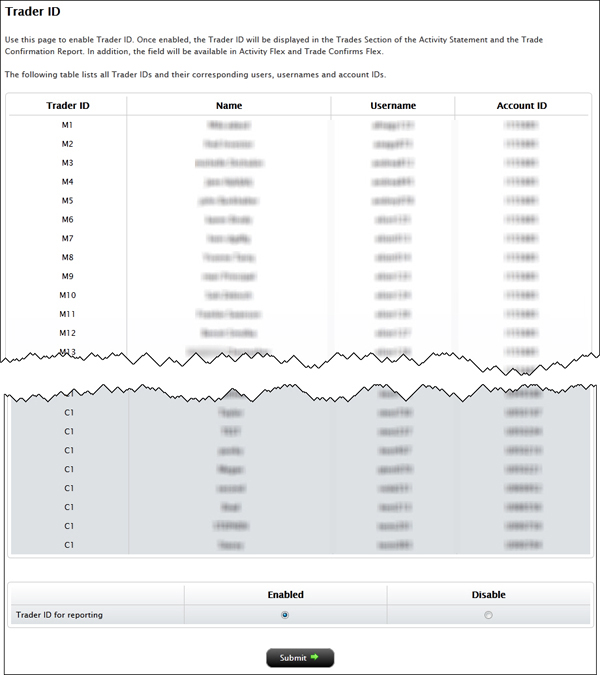
All users associated with the master account and client/sub accounts will be assigned a unique Trader ID. Once assigned, the Trader IDs will appear on the Trader ID page as shown above.
Trades reported on Activity Statements, Trade Confirmations and Flex Queries will show the Trader ID associated with the username of the person who submitted the trade.