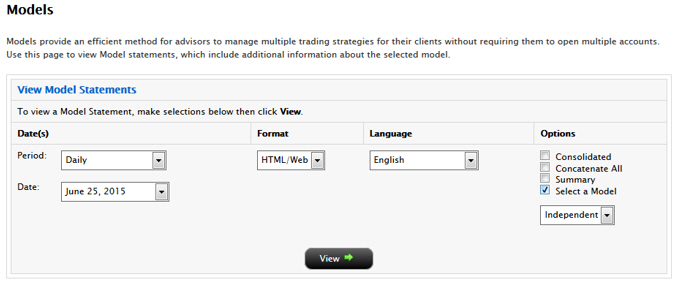You can access this page if you are a Financial Advisor, a Money Manager or an Advisor Client, or a Fund Investment Manager or a Fund AND models have been created and saved in your trading platform.
Models provide an efficient method for advisors to manage multiple trading strategies for their clients without requiring them to open multiple accounts. Client investments are allocated among instruments in the Model based on the Model's allocation ratios as defined by the advisor.
Advisors and their clients can view Model Statements in Account Management on the Models page, provided models have been created in Trader Workstation. Model Statements include additional information about the selected model in the Account Information section.
You can access this page if you are a Financial Advisor, a Money Manager or an Advisor Client, or a Fund Investment Manager or a Fund AND models have been created and saved in your trading platform.
To view a Model statement
If you have a multiple account structure such as an institution account or multiple linked accounts, use the Account Selector at the top of the page to select an account on which to report. To view a model statement for a closed account, select the Include Closed Accounts check box, and then select the closed account.
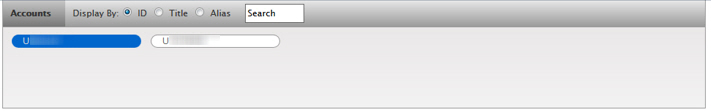
The Account Selector is closed once you select an account. To change the selected account, click the tab to open the Account Selector, and then click a different account.