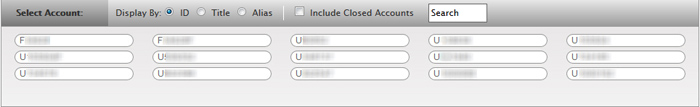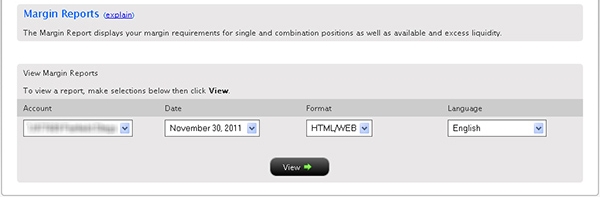Open topic with navigation
Margin Reports
You can see real-time margin summary amounts displayed in the Account window in Trader Workstation. For position margin requirements, however, you can view margin reports in Account Management. At 16:15 ET each day, we record your margin and equity information for positions across all asset classes and exchanges for the margin report.
Margin reports show the margin requirements for all open single and combination positions. The report displays Available Funds (to determine if you can put on a new trade) and Excess Liquidity (when excess is depleted, you risk liquidation). Note that because information on your statements is displayed "as of" the cut-off time for each individual exchange, the information in your margin report may be different from that displayed on your statements.
Margin reports in Account Management are the only place where you can view the margin requirements for combination/spread positions. Margin reports are available for the previous 180 days.
 Who can access the Margin Reports page?
Who can access the Margin Reports page?
You can access this page if you are a(n):
- Individual, Joint, Trust or IRA Account User
- Small Business Account User
- Friends and Family Group Master or Client User
- Advisor Master User Individual
- Advisor Master User Organization
- Advisor Client User Individual
- Advisor Client User Organization
- Proprietary Trading Group Master User
- Broker Master User (master account only)
- Broker Fully Disclosed Client User
- Broker Fully Disclosed Client User Organization
- Investment Manager Master User
- Fund
To generate a Margin report
- Click Reports > Risk > Margin. The Margin Reports page appears by default.
If you have a multiple account structure such as an institution account or multiple linked accounts, use the Account Selector at the top of the page to select an account on which to report. To generate a Margin report for a closed account, select the Include Closed Accounts check box, and then select the closed account.
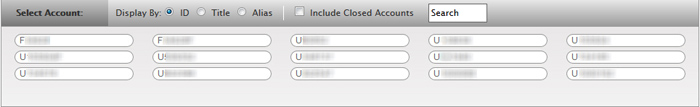
The Account Selector is closed once you select an account. To change the selected account, click the tab to open the Account Selector, and then click a different account.
- On the Margin Reports screen, make the following selections:
- In the Type field, select Default or Commodities Regulatory. The Commodities Regulatory Margin report breaks out domestic (US) and foreign cash/holdings for the Commodities segment of your account (required by the CME Group). This type of margin report is available for any accounts that trade futures or futures options.
- In the Report Date field, select the date for the report.
- In the Format field, select HTML/WEB, PDF or CSV (for a comma-separated values file).
- In the Language field, select your language.
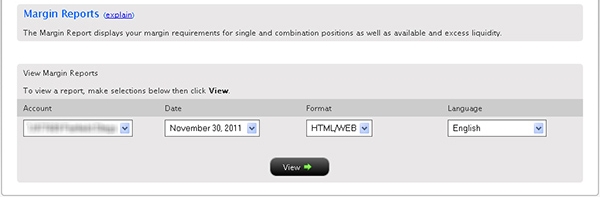
- Click View to generate the report.
If you selected PDF or CVS as the Format, you will be prompted to save the file to your computer.
You can expand and collapse each section of the report individually. Click the slate blue section heading bar to expand a section, and click it again to collapse it.
The following figures show two views of a typical Margin report. The first figure shows the report with all sections collapsed, while the second shows the Margin Detail section of the report expanded. Note the links in the upper right corner of the report; these links let you expand all sections in the report, collapse all sections in the report, and print the report.


For more information