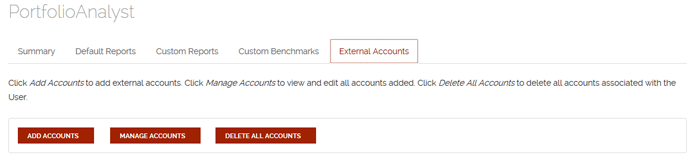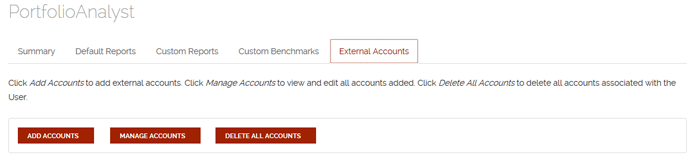Open topic with navigation
Deleting External Accounts
You can easily delete external accounts from PortfolioAnalyst. For example, you may no longer maintain an external account that you previously added.
To delete external accounts
- Click Reports > PortfolioAnalyst.
- Click the External Accounts tab.
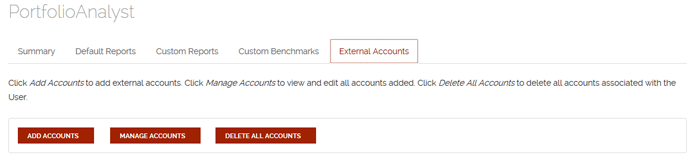
- To delete ALL external accounts from PortfolioAnalyst, click DELETE ALL ACCOUNTS.
Click Yes in the confirmation popup that opens to complete the operation.
- To delete individual accounts (for example, you may have added multiple accounts under a specific financial institution but no longer maintain one of them):
- Click Manage Accounts.
- Clicking the red minus sign icon on the specific account row.
- In the confirmation popup, click Delete Institution to complete the operation.