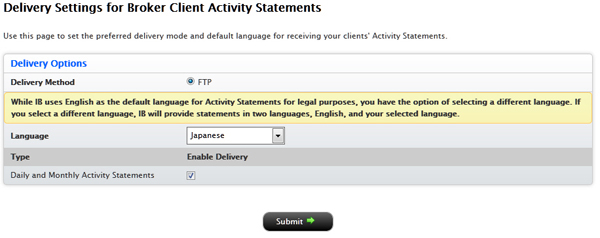You can access this page if you are a Non-Disclosed Broker Master User.
If you are a Broker Master with non-disclosed clients, you can specify delivery settings for your clients' statements on the Delivery Settings for Broker Client Activity Statements page.
You can specify these delivery settings:
You can access this page if you are a Non-Disclosed Broker Master User.
To specify delivery settings
The Delivery Settings for Broker Client Activity Statements page opens.