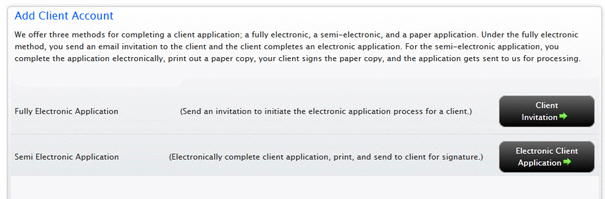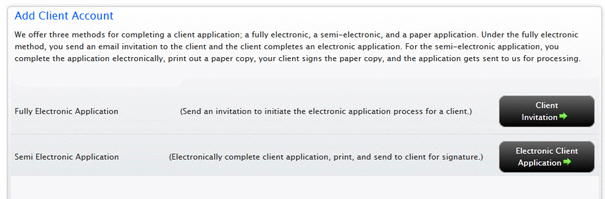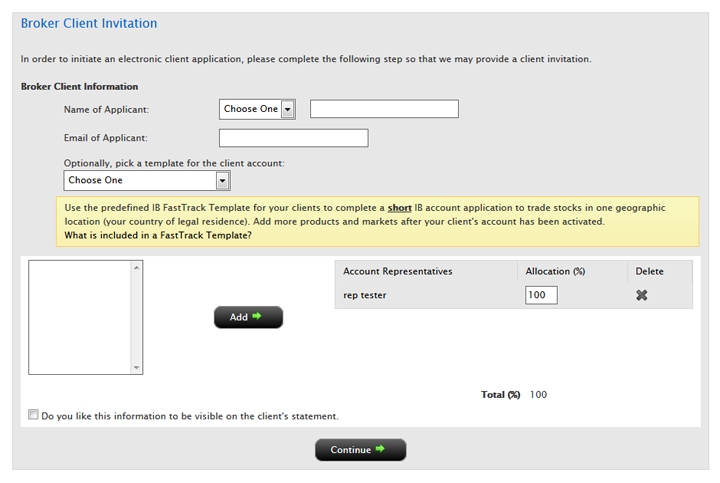Open topic with navigation
Adding a Fully Disclosed Broker Client Account
Fully Disclosed Brokers can add client accounts from their Broker master account.
To add a fully disclosed broker client account
- Click Manage Clients > Create and Link Accounts > Create > New.
The Broker Client Invitation page opens.
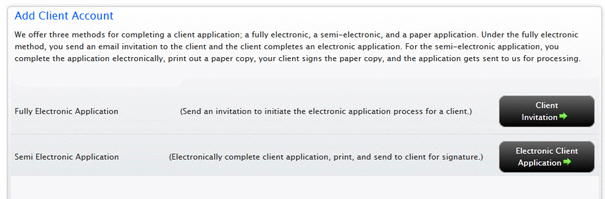
- Click Client Invitation to send an invitation to initiate a fully electronic application process for a client. The broker client will be able to select the type of account at the very beginning of his or her application.
You can also select Electronic Client Application to initiate a semi-electronic application. For this type of application, you complete the application electronically, print out a paper copy for the client to sign, then send the signed application to us for processing.
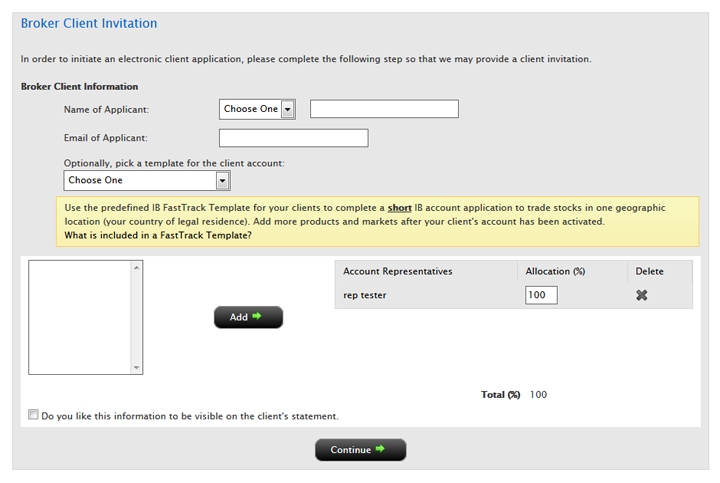
- Enter the name and email address of
the applicant, then click Continue.
- If you have created and saved a client
account template, select it from the Client Account Templates
list. Client account templates include a selected fee methodology,
so you don’t have to specify fees if you use a client account
template. This field does not appear if you do not have any saved
client account templates.
- Broker Master Users can assign one or more Account Representatives to a new client. An Account Representative is a person who manages the relationship between a broker and his or her client(s). Broker Master Users must first designate an account user as an Account Representative on the Manage Account > Access Rights > Users page.
- If you have users who are designated as Account Representatives, they will be listed in the Account Representatives box. Click Add to assign the Account Representative to the new client.
- Enter an allocation percentage, which must total 100%. If you assign one Account Representative, then the allocation will be 100. If you assign more than one Account Representative to the new client, the total allocation must add up to 100%.
- If you change your mind, click the X to remove the Account Representative from the new client.
- If you want the Account Representative(s) to appear on the client's statements, click the check box.
- Click Continue.
The Pending Items page opens.