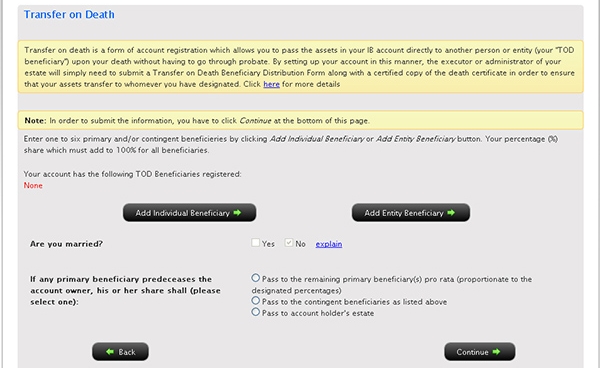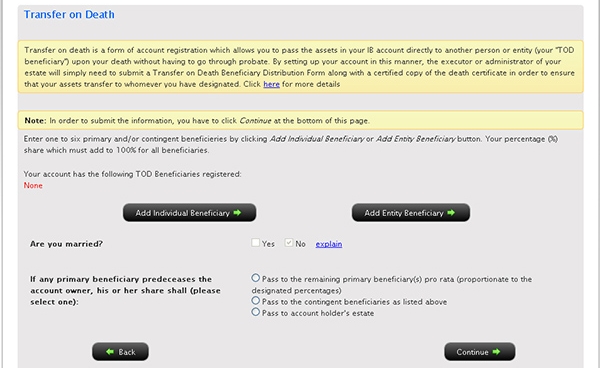Open topic with navigation
Removing or Modifying a TOD Beneficiary
To remove or modify a TOD beneficiary
- Click Manage Account > Account
Information > Transfer On Death.
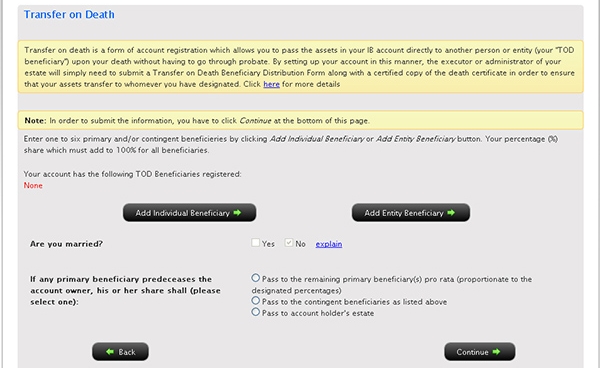
- To remove a beneficiary, on the TOD Beneficiaries page, click the Remove link on the row listing the beneficiary.

- To modify a beneficiary, on the TOD Beneficiaries page, click the Modify link on the row listing the beneficiary, then modify the information as required and click Continue.
If prompted, enter the confirmation number sent to your email address and click Continue.